
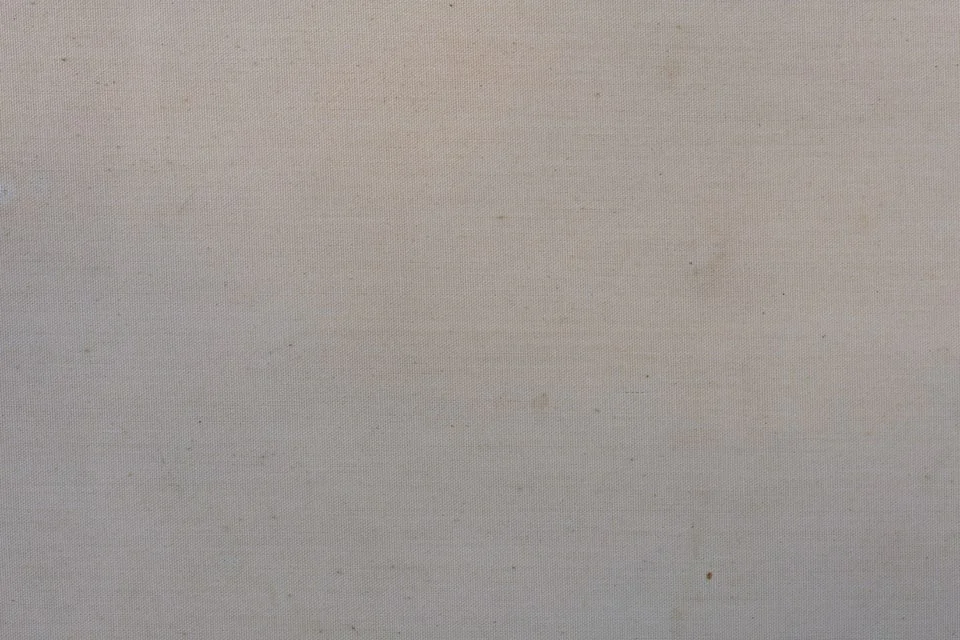




Brand Identity Design
UI/UX Design
Web Design
Senior Neighbor is built on the idea that every elder deserves a helping hand and a clear voice—even in a world that’s moving digital.





Support for the elderly
Introduction
About The Project
Industry
Public Service
Client
Concept Project
Digital government services have come a long way, but not everyone benefits equally.
In Serbia, the Ministry of Agriculture’s online system for registering agricultural holdings and applying for subsidies was meant to make life easier.
Instead, it turned into a real headache for many elderly and rural citizens. The slow loading times, confusing verification steps, and lack of clear feedback made the process frustrating—even for someone like me, who works with digital tools every day.
As I struggled with the system, I began to wonder: can we really bridge the technology gap with more technology, or are we just piling on extra complexity for those who need help the most?
-
The Senior Neighbor project is a conceptual exploration of UI/UX design, created to showcase creative skills and design capability. It does not represent the operations of an existing company.
Digital government services have come a long way, but not everyone benefits equally.
In Serbia, the Ministry of Agriculture’s online system for registering agricultural holdings and applying for subsidies was meant to make life easier.
Instead, it turned into a real headache for many elderly and rural citizens. The slow loading times, confusing verification steps, and lack of clear feedback made the process frustrating—even for someone like me, who works with digital tools every day.
As I struggled with the system, I began to wonder: can we really bridge the technology gap with more technology, or are we just piling on extra complexity for those who need help the most?
-
The Senior Neighbor project is a conceptual exploration of UI/UX design, created to showcase creative skills and design capability. It does not represent the operations of an existing company.
Digital government services have come a long way, but not everyone benefits equally.
In Serbia, the Ministry of Agriculture’s online system for registering agricultural holdings and applying for subsidies was meant to make life easier.
Instead, it turned into a real headache for many elderly and rural citizens. The slow loading times, confusing verification steps, and lack of clear feedback made the process frustrating—even for someone like me, who works with digital tools every day.
As I struggled with the system, I began to wonder: can we really bridge the technology gap with more technology, or are we just piling on extra complexity for those who need help the most?
-
The Senior Neighbor project is a conceptual exploration of UI/UX design, created to showcase creative skills and design capability. It does not represent the operations of an existing company.
Skills
UI/UX Design
Interaction Design
User Research and Persona Development
Brand Identity Design
Competitor Analysis
Wireframing and User Flow Design
Skills
UI/UX Design
Interaction Design
User Research and Persona Development
Brand Identity Design
Competitor Analysis
Wireframing and User Flow Design
Skills
UI/UX Design
Interaction Design
User Research and Persona Development
Brand Identity Design
Competitor Analysis
Wireframing and User Flow Design
Role
Research
Brand Identity Designer
UI/UX Designer
Role
Research
Brand Identity Designer
UI/UX Designer
Role
Research
Brand Identity Designer
UI/UX Designer
Time Span
August 2024 – November 2024
Team
Solo Project (No Formal Team)
Challenges
1
Bridge the gap between the design of modern digital services and the limited technological literacy of many seniors.
Bridge the gap between the design of modern digital services and the limited technological literacy of many seniors.
Bridge the gap between the design of modern digital services and the limited technological literacy of many seniors.
3
Design an interface that is highly intuitive and accessible to elderly users, many of whom are unfamiliar with even basic smartphone interactions.
Design an interface that is highly intuitive and accessible to elderly users, many of whom are unfamiliar with even basic smartphone interactions.
Design an interface that is highly intuitive and accessible to elderly users, many of whom are unfamiliar with even basic smartphone interactions.
2
Address the lack of clear, real-time feedback on actions to reduce user frustration and uncertainty.
Address the lack of clear, real-time feedback on actions to reduce user frustration and uncertainty.
Address the lack of clear, real-time feedback on actions to reduce user frustration and uncertainty.
4
Create a robust, secure processes for account creation and verification without compromising ease of use.
Create a robust, secure processes for account creation and verification without compromising ease of use.
Create a robust, secure processes for account creation and verification without compromising ease of use.
Research Phase
Competitive Analysis
In the early stages of the project, I conducted a thorough competitive analysis to understand the landscape of services aimed at assisting elderly users. This phase focused on exploring how existing platforms address digital literacy challenges and what design patterns might help simplify the user experience.
In the early stages of the project, I conducted a thorough competitive analysis to understand the landscape of services aimed at assisting elderly users. This phase focused on exploring how existing platforms address digital literacy challenges and what design patterns might help simplify the user experience.
In the early stages of the project, I conducted a thorough competitive analysis to understand the landscape of services aimed at assisting elderly users. This phase focused on exploring how existing platforms address digital literacy challenges and what design patterns might help simplify the user experience.



Research Questions
1
How do competitors structure their platforms to accommodate both tech-savvy users and those with limited digital skills?
How do competitors structure their platforms to accommodate both tech-savvy users and those with limited digital skills?
How do competitors structure their platforms to accommodate both tech-savvy users and those with limited digital skills?
2
What design strategies from similar apps—such as food-delivery services—ensure a simple, intuitive experience without overwhelming users?
What design strategies from similar apps—such as food-delivery services—ensure a simple, intuitive experience without overwhelming users?
What design strategies from similar apps—such as food-delivery services—ensure a simple, intuitive experience without overwhelming users?
Research Methods
Competitive Analysis
I reviewed the websites and available apps of services such as:
VoGro: An app matching volunteers with seniors for basic tasks.
Madrid Te Acompaña: A platform developed by Plain Concepts for the City Council of Madrid’s volunteer service.
Social Call: A service that carefully pairs volunteers with older adults using third-party scheduling (a design choice reflecting the challenges seniors face with apps).
FriendshipWorks: Programs designed to facilitate interaction between volunteers and older adults.
I reviewed the websites and available apps of services such as:
VoGro: An app matching volunteers with seniors for basic tasks.
Madrid Te Acompaña: A platform developed by Plain Concepts for the City Council of Madrid’s volunteer service.
Social Call: A service that carefully pairs volunteers with older adults using third-party scheduling (a design choice reflecting the challenges seniors face with apps).
FriendshipWorks: Programs designed to facilitate interaction between volunteers and older adults.
I reviewed the websites and available apps of services such as:
VoGro: An app matching volunteers with seniors for basic tasks.
Madrid Te Acompaña: A platform developed by Plain Concepts for the City Council of Madrid’s volunteer service.
Social Call: A service that carefully pairs volunteers with older adults using third-party scheduling (a design choice reflecting the challenges seniors face with apps).
FriendshipWorks: Programs designed to facilitate interaction between volunteers and older adults.
Desk Research
Additionally, I researched forums, Reddit threads, and articles to evaluate the success of similar solutions and gather user opinions on their usability and accessibility.
Additionally, I researched forums, Reddit threads, and articles to evaluate the success of similar solutions and gather user opinions on their usability and accessibility.
Additionally, I researched forums, Reddit threads, and articles to evaluate the success of similar solutions and gather user opinions on their usability and accessibility.



Research Insights
The competitive analysis revealed that while there are many initiatives aimed at connecting seniors with help, most of these solutions fall short of addressing the technological challenges faced by the elderly.
The competitive analysis revealed that while there are many initiatives aimed at connecting seniors with help, most of these solutions fall short of addressing the technological challenges faced by the elderly.
The competitive analysis revealed that while there are many initiatives aimed at connecting seniors with help, most of these solutions fall short of addressing the technological challenges faced by the elderly.
1
Most successful platforms for similar user groups use minimalistic interfaces, large fonts, clear icons, and step-by-step instructions to reduce cognitive load.
Most successful platforms for similar user groups use minimalistic interfaces, large fonts, clear icons, and step-by-step instructions to reduce cognitive load.
Most successful platforms for similar user groups use minimalistic interfaces, large fonts, clear icons, and step-by-step instructions to reduce cognitive load.
3
Competitors like Social Call that incorporate human elements (e.g., telephone-based interactions or in-person scheduling) tend to achieve higher satisfaction among elderly users who are wary of digital-only solutions.
Competitors like Social Call that incorporate human elements (e.g., telephone-based interactions or in-person scheduling) tend to achieve higher satisfaction among elderly users who are wary of digital-only solutions.
Competitors like Social Call that incorporate human elements (e.g., telephone-based interactions or in-person scheduling) tend to achieve higher satisfaction among elderly users who are wary of digital-only solutions.
2
Analogies to familiar experiences, such as food delivery progress tracking, can enhance user reassurance. However, overly complex features like interactive maps often confuse rather than assist.
Analogies to familiar experiences, such as food delivery progress tracking, can enhance user reassurance. However, overly complex features like interactive maps often confuse rather than assist.
Analogies to familiar experiences, such as food delivery progress tracking, can enhance user reassurance. However, overly complex features like interactive maps often confuse rather than assist.
4
Given that many seniors prefer human interaction, offering robust support via phone or in-person assistance (or even leveraging community intermediaries) is critical. This insight directly influenced the later decision to have an operator handle initial requests through simple phone calls.
Given that many seniors prefer human interaction, offering robust support via phone or in-person assistance (or even leveraging community intermediaries) is critical. This insight directly influenced the later decision to have an operator handle initial requests through simple phone calls.
Given that many seniors prefer human interaction, offering robust support via phone or in-person assistance (or even leveraging community intermediaries) is critical. This insight directly influenced the later decision to have an operator handle initial requests through simple phone calls.
Research Phase
User Interviews
To complement the competitive analysis, I conducted user interviews with elderly citizens and middle-aged individuals in rural areas and small towns across Serbia.
The aim was to understand their everyday interactions with technology, the challenges they face when seeking assistance, and their openness to new services that could simplify their lives.
To complement the competitive analysis, I conducted user interviews with elderly citizens and middle-aged individuals in rural areas and small towns across Serbia.
The aim was to understand their everyday interactions with technology, the challenges they face when seeking assistance, and their openness to new services that could simplify their lives.
To complement the competitive analysis, I conducted user interviews with elderly citizens and middle-aged individuals in rural areas and small towns across Serbia.
The aim was to understand their everyday interactions with technology, the challenges they face when seeking assistance, and their openness to new services that could simplify their lives.



Research Questions
1
How do elderly individuals typically interact with technology, and what are their preferred methods for seeking assistance?
How do elderly individuals typically interact with technology, and what are their preferred methods for seeking assistance?
How do elderly individuals typically interact with technology, and what are their preferred methods for seeking assistance?
2
How open are users—both elderly and middle-aged—to learning new technologies, and how does trust in government-backed systems influence their willingness to adopt new services?
How open are users—both elderly and middle-aged—to learning new technologies, and how does trust in government-backed systems influence their willingness to adopt new services?
How open are users—both elderly and middle-aged—to learning new technologies, and how does trust in government-backed systems influence their willingness to adopt new services?
Reasearch Insights
The user interviews confirmed that many elderly users experience significant anxiety when faced with digital interfaces, while middle-aged individuals—though more comfortable—remain cautious.
The user interviews confirmed that many elderly users experience significant anxiety when faced with digital interfaces, while middle-aged individuals—though more comfortable—remain cautious.
The user interviews confirmed that many elderly users experience significant anxiety when faced with digital interfaces, while middle-aged individuals—though more comfortable—remain cautious.
1
The majority of elderly participants struggled with anything beyond basic phone functions. They expressed significant anxiety about interacting with complex apps and preferred speaking with a human operator.
The majority of elderly participants struggled with anything beyond basic phone functions. They expressed significant anxiety about interacting with complex apps and preferred speaking with a human operator.
The majority of elderly participants struggled with anything beyond basic phone functions. They expressed significant anxiety about interacting with complex apps and preferred speaking with a human operator.
2
While middle-aged users were somewhat open to new technologies, both groups showed a strong preference for government or community-backed services. Trust was a crucial factor in their willingness to engage with any new system.
While middle-aged users were somewhat open to new technologies, both groups showed a strong preference for government or community-backed services. Trust was a crucial factor in their willingness to engage with any new system.
While middle-aged users were somewhat open to new technologies, both groups showed a strong preference for government or community-backed services. Trust was a crucial factor in their willingness to engage with any new system.
3
Many elderly interviewees recounted experiences with current government platforms that were not only slow and unresponsive but also provided little to no guidance when errors occurred. This lack of feedback often resulted in feelings of helplessness.
Many elderly interviewees recounted experiences with current government platforms that were not only slow and unresponsive but also provided little to no guidance when errors occurred. This lack of feedback often resulted in feelings of helplessness.
Many elderly interviewees recounted experiences with current government platforms that were not only slow and unresponsive but also provided little to no guidance when errors occurred. This lack of feedback often resulted in feelings of helplessness.
Narrowing Down Solutions
Paper Wireframes



Final Solution — Wireflow









Testing & Iteration
Usability Testing
To validate the design, I ran a series of moderated usability tests using interactive prototypes. The testing group included two seniors, two middle-aged rural users (who typically assist the elderly), and two young adult users (evaluating the “assistant” version of the app).
During these sessions, I quickly discovered that my initial design—packed with extra features meant to aid usability—only ended up making things more complicated. Most seniors wanted a simple, straightforward experience rather than having to navigate multiple options or settings.
To validate the design, I ran a series of moderated usability tests using interactive prototypes. The testing group included two seniors, two middle-aged rural users (who typically assist the elderly), and two young adult users (evaluating the “assistant” version of the app).
During these sessions, I quickly discovered that my initial design—packed with extra features meant to aid usability—only ended up making things more complicated. Most seniors wanted a simple, straightforward experience rather than having to navigate multiple options or settings.
To validate the design, I ran a series of moderated usability tests using interactive prototypes. The testing group included two seniors, two middle-aged rural users (who typically assist the elderly), and two young adult users (evaluating the “assistant” version of the app).
During these sessions, I quickly discovered that my initial design—packed with extra features meant to aid usability—only ended up making things more complicated. Most seniors wanted a simple, straightforward experience rather than having to navigate multiple options or settings.



Insights and Learnings
1
Seniors focused only on the main headings and largely ignored extra instructions, showing me that concise, clear directions are far more effective.
Seniors focused only on the main headings and largely ignored extra instructions, showing me that concise, clear directions are far more effective.
Seniors focused only on the main headings and largely ignored extra instructions, showing me that concise, clear directions are far more effective.
2
Many of the additional notifications went unnoticed. If something wasn’t immediately visible, it essentially didn’t exist for them.
Many of the additional notifications went unnoticed. If something wasn’t immediately visible, it essentially didn’t exist for them.
Many of the additional notifications went unnoticed. If something wasn’t immediately visible, it essentially didn’t exist for them.
3
While one senior managed to navigate quickly, most—along with several middle-aged users—had trouble finding and understanding the essential functions.
While one senior managed to navigate quickly, most—along with several middle-aged users—had trouble finding and understanding the essential functions.
While one senior managed to navigate quickly, most—along with several middle-aged users—had trouble finding and understanding the essential functions.
4
Users rarely scrolled or sought out hidden menus. If a critical option wasn’t right there on the main screen, they assumed it wasn’t available.
Users rarely scrolled or sought out hidden menus. If a critical option wasn’t right there on the main screen, they assumed it wasn’t available.
Users rarely scrolled or sought out hidden menus. If a critical option wasn’t right there on the main screen, they assumed it wasn’t available.
Iterations
Insight #1
Shifted Data Entry to the Operator:
Instead of expecting seniors to input data themselves (which was even more confusing with voice features), I redesigned the system so that an operator handles data entry. Seniors now only need to press a clear “Assistance” button or call a dedicated number.
Shifted Data Entry to the Operator:
Instead of expecting seniors to input data themselves (which was even more confusing with voice features), I redesigned the system so that an operator handles data entry. Seniors now only need to press a clear “Assistance” button or call a dedicated number.
Shifted Data Entry to the Operator:
Instead of expecting seniors to input data themselves (which was even more confusing with voice features), I redesigned the system so that an operator handles data entry. Seniors now only need to press a clear “Assistance” button or call a dedicated number.






Insight #2
Added Progress Tracking:
Included a straightforward progress indicator that shows statuses like “En Route,” “Task in Progress,” “Returning to Elder,” and “Completed.” This keeps things simple and gives users reassurance at each stage.
Added Progress Tracking:
Included a straightforward progress indicator that shows statuses like “En Route,” “Task in Progress,” “Returning to Elder,” and “Completed.” This keeps things simple and gives users reassurance at each stage.
Added Progress Tracking:
Included a straightforward progress indicator that shows statuses like “En Route,” “Task in Progress,” “Returning to Elder,” and “Completed.” This keeps things simple and gives users reassurance at each stage.






Insight #3
Clearer Navigation, Less Confusion:
I stripped the interface down to only what truly mattered. This way, they don’t have to think about where to go or what to do next—it’s all right in front of them.
Clearer Navigation, Less Confusion:
I stripped the interface down to only what truly mattered. This way, they don’t have to think about where to go or what to do next—it’s all right in front of them.
Clearer Navigation, Less Confusion:
I stripped the interface down to only what truly mattered. This way, they don’t have to think about where to go or what to do next—it’s all right in front of them.






Challenges Solved
Bridging the Technology Gap
By having an operator handle data entry and reducing on-screen interactions, the app now meets seniors where they are, lowering the digital burden.
By having an operator handle data entry and reducing on-screen interactions, the app now meets seniors where they are, lowering the digital burden.
By having an operator handle data entry and reducing on-screen interactions, the app now meets seniors where they are, lowering the digital burden.



Enhancing User Feedback
The clear progress tracker now replaces ambiguous or hidden notifications, so users always know what’s happening.
The clear progress tracker now replaces ambiguous or hidden notifications, so users always know what’s happening.
The clear progress tracker now replaces ambiguous or hidden notifications, so users always know what’s happening.



End Product
The final product is a user-friendly interface that cuts out the clutter.
Seniors now interact with a prominent “Assistance” button, while a call center–style web app handles the detailed interactions behind the scenes. This approach not only reduces the technological challenges for elderly users but also ensures a secure, efficient, and trustworthy experience.
The final product is a user-friendly interface that cuts out the clutter.
Seniors now interact with a prominent “Assistance” button, while a call center–style web app handles the detailed interactions behind the scenes. This approach not only reduces the technological challenges for elderly users but also ensures a secure, efficient, and trustworthy experience.
The final product is a user-friendly interface that cuts out the clutter.
Seniors now interact with a prominent “Assistance” button, while a call center–style web app handles the detailed interactions behind the scenes. This approach not only reduces the technological challenges for elderly users but also ensures a secure, efficient, and trustworthy experience.
Takeaways
This project has taught me the value of humility and the importance of listening closely to users. It serves as a reminder that often the simplest answer is the most successful, and that even with the best of intentions, we sometimes get carried away with what we believe to be inventive.
This project has taught me the value of humility and the importance of listening closely to users. It serves as a reminder that often the simplest answer is the most successful, and that even with the best of intentions, we sometimes get carried away with what we believe to be inventive.
This project has taught me the value of humility and the importance of listening closely to users. It serves as a reminder that often the simplest answer is the most successful, and that even with the best of intentions, we sometimes get carried away with what we believe to be inventive.
User-Centric Simplicity
I realized that my initial design, packed with detailed guidance and fancy features, ended up overwhelming the very people I wanted to help.
I designed an interface that worked perfectly for me—but not for the seniors who struggle with complex technology.
I felt almost silly during user testing realizing that a single, clear action, would've worked far better than a maze of options.
I realized that my initial design, packed with detailed guidance and fancy features, ended up overwhelming the very people I wanted to help.
I designed an interface that worked perfectly for me—but not for the seniors who struggle with complex technology.
I felt almost silly during user testing realizing that a single, clear action, would've worked far better than a maze of options.
I realized that my initial design, packed with detailed guidance and fancy features, ended up overwhelming the very people I wanted to help.
I designed an interface that worked perfectly for me—but not for the seniors who struggle with complex technology.
I felt almost silly during user testing realizing that a single, clear action, would've worked far better than a maze of options.
Human Touch is Invaluable
Throughout the research and testing phases, one thing quickly became clear: people need human support.
Moving data entry and task management to a live operator not only reduced the cognitive load on the users, but also built trust.
It became clear that technology should support human interaction, not replace it—especially for those who find digital tools intimidating.
Throughout the research and testing phases, one thing quickly became clear: people need human support.
Moving data entry and task management to a live operator not only reduced the cognitive load on the users, but also built trust.
It became clear that technology should support human interaction, not replace it—especially for those who find digital tools intimidating.
Throughout the research and testing phases, one thing quickly became clear: people need human support.
Moving data entry and task management to a live operator not only reduced the cognitive load on the users, but also built trust.
It became clear that technology should support human interaction, not replace it—especially for those who find digital tools intimidating.
Iterative Design Drives Improvement
I learned a lot from the early prototypes, mostly what not to do.
Despite a ton of interviews and research, my first designs were overloaded with features that only made sense to me—I fell into the trap of designing for myself. In a twist of irony, I repeated the same frustrations I had with that clunky government website.
User testing forced me to rethink the entire process.
In the end, simplifying the interface and stripping away unnecessary complexity made the experience truly accessible.
I learned a lot from the early prototypes, mostly what not to do.
Despite a ton of interviews and research, my first designs were overloaded with features that only made sense to me—I fell into the trap of designing for myself. In a twist of irony, I repeated the same frustrations I had with that clunky government website.
User testing forced me to rethink the entire process.
In the end, simplifying the interface and stripping away unnecessary complexity made the experience truly accessible.
I learned a lot from the early prototypes, mostly what not to do.
Despite a ton of interviews and research, my first designs were overloaded with features that only made sense to me—I fell into the trap of designing for myself. In a twist of irony, I repeated the same frustrations I had with that clunky government website.
User testing forced me to rethink the entire process.
In the end, simplifying the interface and stripping away unnecessary complexity made the experience truly accessible.
Recommendations For Future Enhancements
Based on my experience with this project, a few improvements could further enhance the Senior Neighbor service.
Based on my experience with this project, a few improvements could further enhance the Senior Neighbor service.
Based on my experience with this project, a few improvements could further enhance the Senior Neighbor service.
Enhanced Onboarding for New Users
We could provide a simple, guided registration process that includes trusted local partners—perhaps community-based workshops or public institutions (e.g. local libraries) to build confidence and familiarity with the service.
We could provide a simple, guided registration process that includes trusted local partners—perhaps community-based workshops or public institutions (e.g. local libraries) to build confidence and familiarity with the service.
We could provide a simple, guided registration process that includes trusted local partners—perhaps community-based workshops or public institutions (e.g. local libraries) to build confidence and familiarity with the service.
Improved Payment Options
In order to ease financial transactions for seniors without bank accounts, we could explore partnerships with Serbian banks or pension funds to integrate a secure, automated payment system—possibly incorporating monthly deductions from pension payments.
In order to ease financial transactions for seniors without bank accounts, we could explore partnerships with Serbian banks or pension funds to integrate a secure, automated payment system—possibly incorporating monthly deductions from pension payments.
In order to ease financial transactions for seniors without bank accounts, we could explore partnerships with Serbian banks or pension funds to integrate a secure, automated payment system—possibly incorporating monthly deductions from pension payments.
Progressive Disclosure
As the users gradually become more comfortable with technology, we could design an adaptive interface that introduces additional features slowly over time—only after the user has mastered the basics.
As the users gradually become more comfortable with technology, we could design an adaptive interface that introduces additional features slowly over time—only after the user has mastered the basics.
As the users gradually become more comfortable with technology, we could design an adaptive interface that introduces additional features slowly over time—only after the user has mastered the basics.
Acknowledgements
Special thanks to:
The users who generously shared their time and insights during interviews and testing sessions.
Local community centers and agencies that assisted in reaching out to elderly users and provided valuable context for the design process.
My mentor who provided critical feedback that shaped the final solution.
Special thanks to:
The users who generously shared their time and insights during interviews and testing sessions.
Local community centers and agencies that assisted in reaching out to elderly users and provided valuable context for the design process.
My mentor who provided critical feedback that shaped the final solution.
Special thanks to:
The users who generously shared their time and insights during interviews and testing sessions.
Local community centers and agencies that assisted in reaching out to elderly users and provided valuable context for the design process.
My mentor who provided critical feedback that shaped the final solution.
Senior Neighbor ‣
Senior Neighbor ‣
Senior Neighbor ‣


